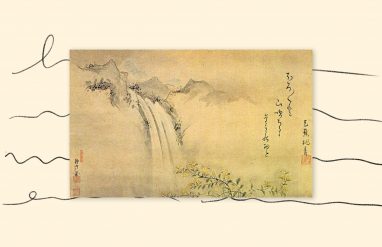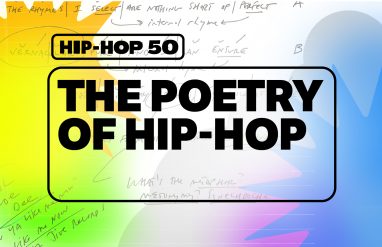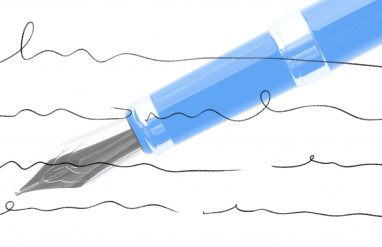Presentation slideshows. Let’s see … dull, humdrum, mundane, stale, snoozefest—all these words are synonyms for the big one that describes most presentation slides: boring.
You know it’s true. No matter how dynamic—energetic, forceful, lively—a speaker, the slides themselves often seem like an obligatory afterthought. They seldom up a speaker’s game and instead drag it down, detracting and distracting along the way … that is, if anyone pays any attention to them at all.
Here are some tips for writing presentation slides that aren’t stodgy or stuffy. (You know we’re going to keep those synonyms coming!)
Pepping up presentation slides
The good news, however, is slides have the potential to pep up your presentations and add zing to make your messages sing.
Can you add value?
There’s nothing worse than a speaker who reads their presentation directly from the slides. Each slide should add value, not simply reiterate what a speaker is saying. While the slide should not introduce a new or unrelated idea, it should add some punch.
For example, choose one or a few intriguing, captivating, or thought–provoking words that relate to the topic. Say you’re discussing the benefits of a new exercise philosophy. You could create a slide that simply states, “How yare are you?!” The word, which means “quick, agile, lively,” isn’t commonly used, so it’s likely to grab attention and leave listeners with new knowledge.
Once you get a good draft of your slides, plug some of the key words into Thesaurus.com to garner new ideas and add pizazz (which, by the way, you could substitute with birr, moxie, or tang).
WATCH: We Asked: When Have You Been Overwhelmed By An Industry's Jargon?
Less is more
Large blocks of text on slides can be dizzying and difficult to read. According to the Harvard Business Review, people should be able to absorb your slide in about three seconds. That means no paragraphs, and full sentences should be used sparingly if at all. Sometimes a single, intriguing word or one dynamic phrase is all you need.
As for any specific word or bullet counts, there are varying theories—six to eight lines per slide, no more than 30 words per slide, and on and on—but there are no hard and fast rules. Just remember that in general, brevity is your best friend.
Think of each slide as a billboard. It should be impactful enough for people to get the intended takeaway message during just a brief passing—just like a driver would do while keeping their eyes on the road … or on you the speaker, as the case may be.
Beware too many bullet points
Speaking of simplicity, it might help you to discuss only one thought or idea per slide. Trying to cram too many concepts onto one slide will leave everyone’s heads spinning.
While there’s nothing inherently wrong with bullet points, when they fill slide after slide, they lose their effectiveness. Remember, this presentation isn’t a summary of everything you cover in your speech. Its only job is to support what you’re saying, and, in most cases, it doesn’t need to make much sense to anyone who didn’t listen to you speak.
Add an image
Don’t forget about using images to accompany your words. Think bold, colorful, lively; think funny; think startling—think anything that will get their attention. Okay, not just anything. (NO cute animal slides just to be cute!)
Really give some thought to what you’re saying and what image can support it. Short videos can make excellent additions to slides as well if they’re powerful enough.
Caution: too many graphics and other visual extras can detract people from absorbing your message, so you use them wisely.
Easy does it
Don’t go crazy with punctuation!!!! Also AVOID USING AN ABUNDANCE OF CAPITAL LETTERS!!! (You’ve seen those slides, too, we bet.) The same goes for fancy transitions and graphics—use sparingly.
Avoid embarrassment
Check your spelling and grammar, then check it again. Then have someone else check it if you can. There’s nothing like realizing your grammar gaffe mid-speech to throw you off your game.
End with a bang
OK, your ending might be more of a pop. But the point is that you want that last slide to be valuable if it’s going to be there as you take questions and/or as people mill about after your presentation.
End with a quote that summarizes your speech, or consider a utilitarian, efficient, or useful slide with your contact and social media information. Think of this slide as your final chance to make a lasting impression, and if anyone is taking photos, this slide is likely to be the backdrop.
A Pulitzer Prize at stake?
No, there’s no big award for the best presentation slides, but if you want to deliver a memorable presentation, you should pay as much attention to your slides as you do to your speech. If you don’t, then they may do more harm than good.
While your slides don’t have to contain eloquent prose (bonus points if they do!), they should support what you’re saying and help keep your audience engaged, informed and, at the very least, awake.
Make your communication—whether it’s written or oral—as smooth and effective as possible with more of our dos and don’ts, including these guides on writing work emails and cover letters, as well as the most common words to avoid in your next writing project.