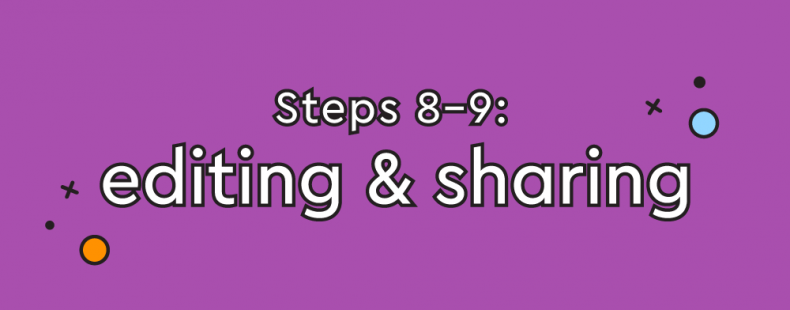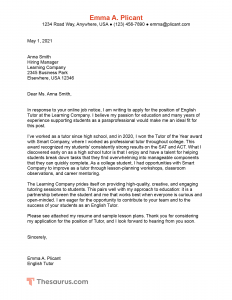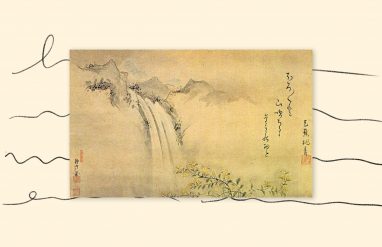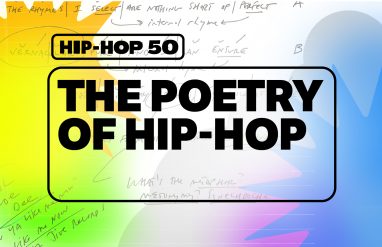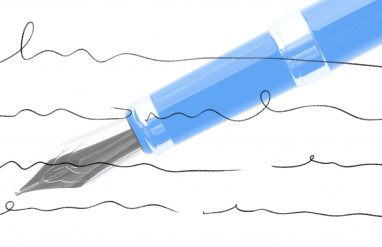This article (Steps 8–9) in our comprehensive cover letter series will help edit the cover letter, helping you ensure it’s ready for sharing.
Step 1. Format Your Cover Letter
Step 2–4. Open The Cover Letter With A Proper Header, Greeting, And Memorable Introduction
Step 5–7. Explain You’re Fit For The Job, Add A Call To Action, And End With The Right Sign-off
✅ Step 8–9. Edit And Share Your Cover Letter
We’ve provided a sample cover letter you can use to follow along in this series and create your own. Click on the image below to expand it.
Step 8. Edit Your Cover Letter
Hiring managers are not going to be impressed if your cover letter has a single misplaced comma, misspelled word, or incorrect conjugation. It is important to read your cover letter closely, multiple times, just as you read and reread your resume. When it comes to editing your cover letter, here is what we recommend:
- Read the letter to make sure that you haven’t forgotten to say anything.
- Read the letter a second time to check for spelling and grammar mistakes. You can use a tool like Grammar Coach™ to help you catch any errors.
- If you can, ask a trusted friend or family member to look over your cover letter for any errors you may have missed.
It is important to closely edit and proofread your work before you submit it. Grammar Coach™ uses machine learning technology uniquely designed to catch the trickiest of grammar and spelling errors. It also offers a Synonym Swap feature that will find the best nouns, adjectives, and more to help say what you really mean, guiding you toward clearer, stronger writing. Just copy and paste your text and get feedback right away!
On that note, here are a few more design and formatting details to keep in mind after editing your cover letter.
Once your cover letter is finished, you’re ready to get it out there. There are all kinds of ways, electronic and paper, to submit a cover letter. After briefly discussing printing your cover letter, we are going to cover attaching or emailing your cover letter in response to a job listing. In many instances, though, when completing a job application online you simply upload the finished .pdf along with your resume.
How to print your cover letter
Many employers still want a paper cover letter and resume. For example, your employer may want to have your cover letter and resume on file if you get hired! In these instances, you don’t want to use regular printer paper. You will want to use a heavier weight glossy or parchment paper of a white or cream color. This is a special kind of cardstock. Some general guidelines for resume paper are:
- Between 24 and 32 lb. weight
- White or ivory
- Linen or plain finish
This kind of paper shows that you are a professional who is serious about the job. It is also harder to lose or mix up with other workplace papers.
Send cover letter as attachment
In some instances, employers will specify that they prefer you send your cover letter as a .pdf attachment. In others, there will not be specific guidance. In general, it is preferable to send your cover letter as an attachment to an email.
Sending your cover letter as an attachment helps ensure that it doesn’t get separated from your resume. It also helps preserve the language and formatting from possible tampering.
File format
You should never email your cover letter in .doc or .docx format. This makes it too vulnerable to editing or changes. It also looks unprofessional. Instead, you should convert your cover letter into a .pdf format before sending or sharing. To do this on Microsoft Word, go to File > Export > Create PDF/XPS > Publish. This will create a .pdf file to share electronically.
Send cover letter as email
Occasionally, job postings will specify that they want the cover letter in the body of the email. In these cases, you do not have to include a formal header. You can start the email with the greeting “Dear …”
When sending your cover letter as an email, you do not have to include it as an attachment, and vice versa.
Remember to create a cohesive resume
The bedrock of a stellar job application is the resume. A resume is where you detail the facts and figures of your work experience, education, and skills. Read our article on how to write a strong resume so your whole job application will shine.